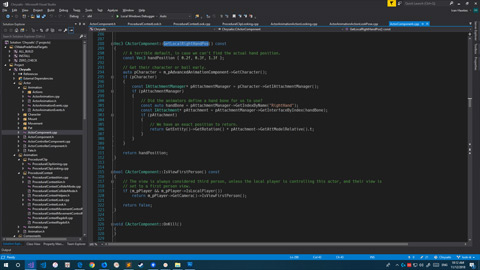Quick instructions on getting Nginx up and running again for my site using Docker and Portainer.
It goes without saying you will need both Docker and Portainer installed on your server.
I installed Nginx using the default app templates. At one point I tried using a set being developed by Novaspirit Tech, but they didn’t include ‘apt’ and so I couldn’t install Certbot. I reverted to the old app templates after removing the install, and then proceded as usual.
First step - make a new container and call it ’nginx’.
I decided, after having a false start, to install both Plex and Nginx on the host network. This isn’t the best solution, but I didn’t want to spend all night finding out why Plex wasn’t working correctly with Nginx proxying it on a different network segment.
Installing the baseline files worked seamlessly thanks to Docker and Portainer.
Once the container is running, jump into a BASH shell and install Certbot and configure the websites. In this case, I only need to:
- remove the default website
- create a proxy for the Plex site
- create a virtual site for my personal website
# Update any out of date software.
apt update && apt upgrade
# Ensure we have Certbot.
apt install certbot python3-certbot-nginx
# Backup the shipped config, replace it with my own, and then remove the default site.
cd /etc/nginx/
cp nginx.conf nginx.conf.orig
nano nginx.conf
rm conf.d/default.conf
# Add a proxy for the Plex site.
nano conf.d/plex.conf
# Make a new virtual site for my blog.
mkdir sites-available
mkdir sites-enabled
nano sites-available/hawkes.info
cd sites-enabled/
ln -s ../sites-available/hawkes.info hawkes.info
cat hawkes.info
cd ..
# Create fresh certificates for the site(s).
certbot --nginx
# Reload the web server.
service nginx reload
# We're done, probably.
exit